只要是用 DPP 縮圖到 1024*683
3.9.4.0 之後的版本
銳利度會跑掉、糊掉
這次測試兩種版本的 RAW 檔設定
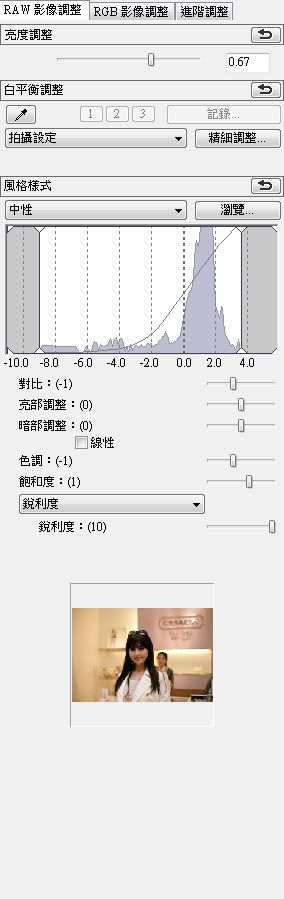
以下利用 PS 圖層堆疊轉 GIF 動畫檔
請勿考慮畫質,請參考圖與圖之間的差異

NR 強制關閉
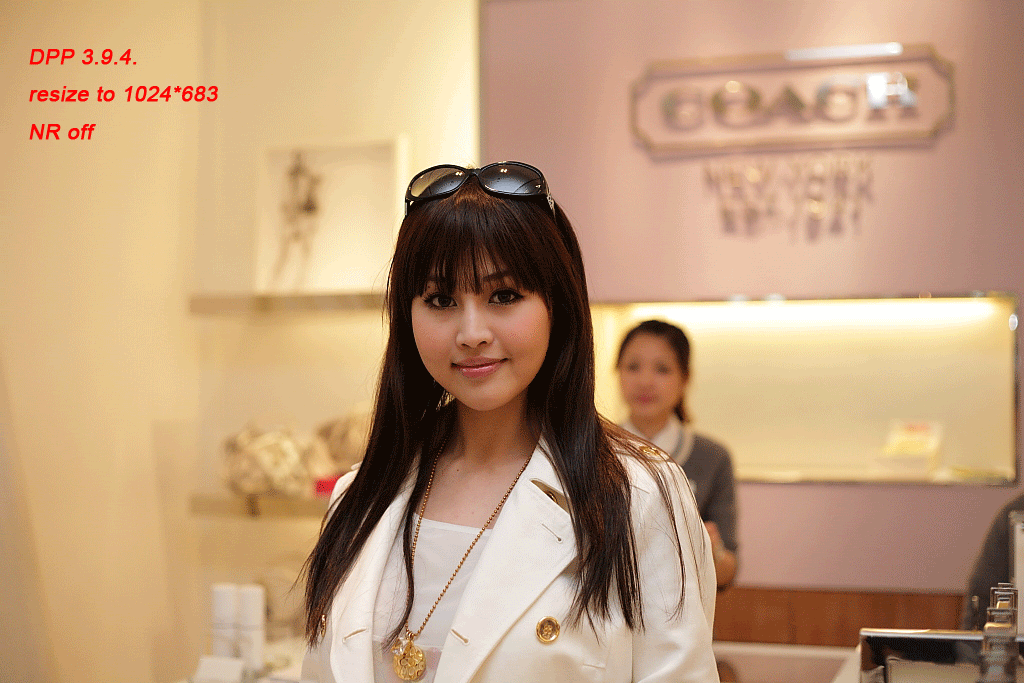
如果利用 DPP 出原圖
在用 PS 縮圖到 1024*683
銳利度則不變
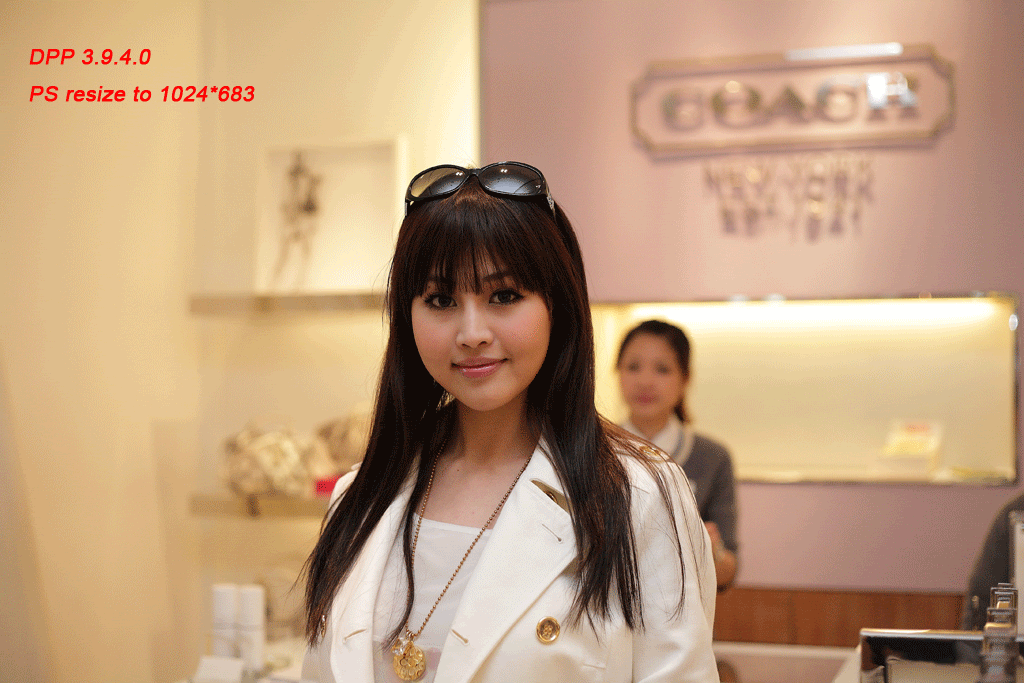
NR 強制關閉
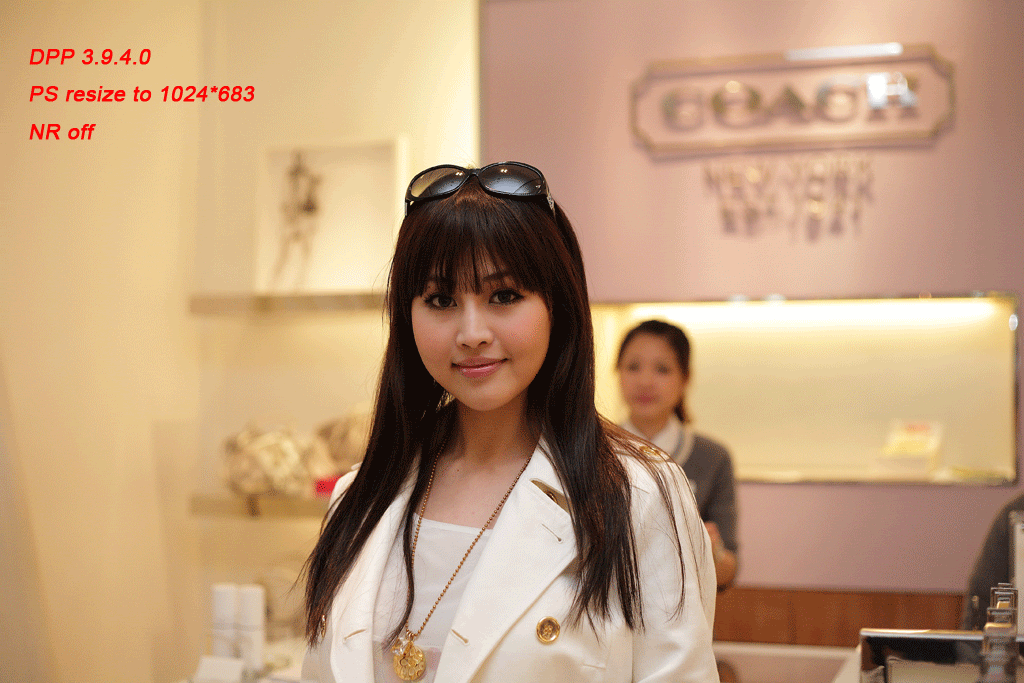
NR 如何強制關閉
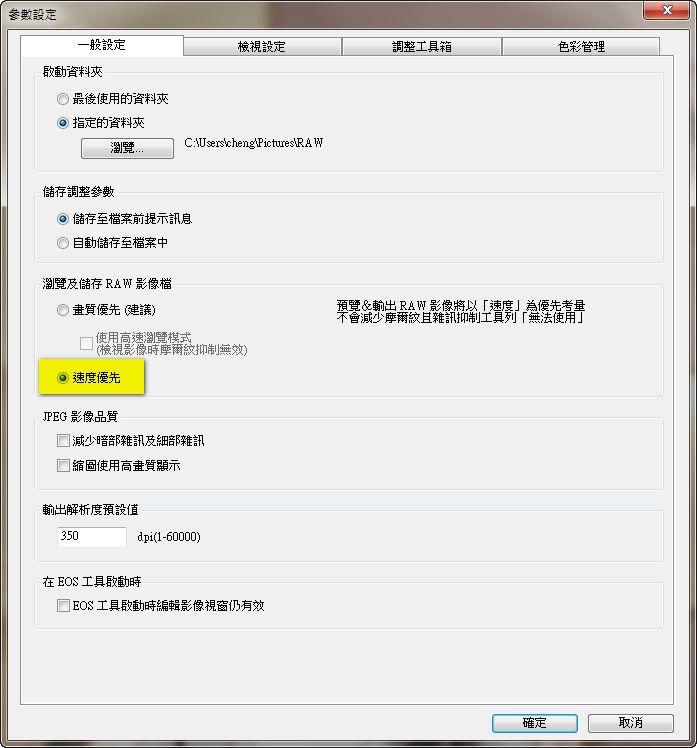
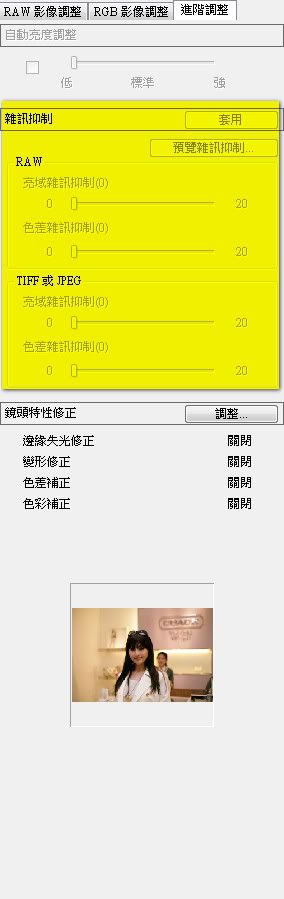
雖然官方說已修正 5D3 RAW 不偷抹
不過縮圖的演算法
並沒有修正
使用 3.9.4.0 之後的 DPP
縮圖會導致銳利度下降
所以買新機的朋友
您不可以用 DPP 縮圖
要用其他軟體縮圖囉!
BTW 原圖是準焦的喔!

這位熱心的版大,您有比較過3.10.0.0的版本嗎?
回覆刪除我這有一個3.10.0.0的免安裝版,似乎也不會偷抹耶!?
也許3.10.0.0是最後一個不偷抹縮圖的版本!?
您有需要這個版本的試試看嗎?